Journey to APT Jeju Classic 2026 - Win yourself a Seat to APT's first stop in 2026 | Over 135 Seats GTD | Qualify from $3.50
-
PokerCraft Online Poker Tracking Tool

Pokercraft - The Poker Tracker You’ll Love!
An integral part of the Natural8 experience, PokerCraft keeps track of your entire poker journey – any game can be replayed, filtered and analysed, no matter the length of time spent at the table.
Every hand you play is added to PokerCraft’s database once completed. The information will then be used to analyse and improve your game, or to look back over a fun session and share Hand Moments with friends.
PokerCraft can visualise any session or set of hands in a variety of exciting ways, providing insights into your play that the raw data alone won’t show. With powerful tracking and visualisation tools in an intuitive interface, make sure to check out PokerCraft’s powerful and easy-to-use features today!
Timeline
The first tab will display a timeline history of your big moments from recent games and events. Get information about your experience in one glance, and leave posts you wish to remember and share with your friends!



Your Timeline is the default page you see when you first click on PokerCraft.


View all of your recent posts at a glance.


Your personal timeline. Create new posts and use filters to choose what you want to see.


Star items you wish to revisit. You can also share these with friends.
Player Notes & Labels
Search players easily using Player Notes & Labels, which can be found on PokerCraft. You can also change the names of the colored labels and keep your own notes about each player by clicking on the “Add New Note” button.


Note: Player labels and notes are now editable
Game Type Tabs

LUCK RATING
Your luck rating based on hands played so far.

BEST & WORST HAND
Displays your most and least profitable starting hands.

POSITION
Shows which table position is the most and least profitable for you.
Game History
The Game History tab allows you to view details about every hand in the game session(s) you select for review. From here, any hand can be analysed or exported as a Hand Moment to share on social media.


SEARCH PARAMETERS
Filter your session history by date and/or stakes.

SESSIONS
List of poker sessions in the defined range.
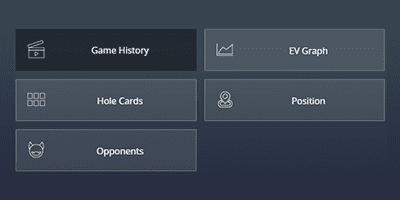
FEATURES & SPECIAL VIEWS
Tabs to find out more about hole cards, opponents etc.

FILTERS
Filter your results to make your searches easier.
Win/Loss

X-Axis: Hands Played. Y-Axis: Profit/Loss.
Win/Loss Line Graph
The red line displays your actual profit and loss, while the EV line shows the statistical value over the same range of hands for comparison.
Hole Cards Matrix
The Hole Cards tab shows a matrix of all combinations and provides you with the total net earnings for each hand you've played.

Hole Cards Chart
Displays your total net earnings with every possible combination of hole cards.

Example - A3o (Off-Suit)
Let's take a look at A3o to illustrate how to use the chart.
The color green will indicate a net profit. For every time we held A3 off-suit as our hole cards, we made a total net profit of $270.56.
Position
The Position tab displays your net earnings from each seat at the table, allowing you to easily see your strongest positions.

Position Tab
This tab shows your net earnings from each position on the table.

Information for a Given Position
Winloss = Your total earnings or losses.
Flop % = The % of times you saw the flop.
Showdown = The number of times you played a hand until showdown.
Opponents
The Opponents tab displays your net earnings versus individual opponents from the sessions you select to review. Red bars to the left indicate loss, while green bars to the right indicate profit.

X-Axis: Total Net Earnings. Y-Axis: Opponent ID.
Opponents (Profit)
Green bars show your net profit against opponents you have profited from the most.
Opponents (Loss)
Red bars show your net loss against opponents you have lost to the most.
All-In or Fold
The All-In or Fold tab displays overall stats for your All-In or Fold game history.

ALL-IN PERCENTAGE
The percentage of hands where you pushed all-in.

LUCK RATING
An analysis of how lucky you are relative to the theoretical outcomes of hands played.

BEST & WORST HAND
Displays your most and least profitable starting hands.

POSITION
Shows which table position is the most and least profitable for you.
Hand Moments
Every hand in your poker journey can be accessed and exported as a Hand Moment through PokerCraft. Hand Moments capture all the excitement of a hand in a single image that can be easily uploaded to social media.
You can now also search through Hand Moments and share clips of your huge pots or nasty beats via a URL.

Tournament Profit Graph
You can now view your all time tournament profit through PokerCraft! Just go into your PokerCraft and select My Tournament. You will see the Tournament Profit Graph that shows your tournament win/loss amount and any Bounty Jackpot acquired.
Note that the graph excludes the rake & fee, as well as profit from staking.
The Details
Feature: PokerCraft
What: A powerful poker tracking and visualisation tool
Where: Access PokerCraft through your profile in the Natural8 app
You’ll Love: The detailed history of your gameplay
Perfect For: Players looking to constantly improve!
Frequently Asked Questions (FAQs)
If you need more assistance, feel free to contact our friendly support staff who are ready to assist you 24/7.
How can I access PokerCraft?
On mobile, you can find PokerCraft by going to “My Page” and selecting the PokerCraft tab. If you are on a PC, PokerCraft can be found at the bottom of the window.
How often is PokerCraft updated?
As soon as you leave a session at any table.
What is the PokerCraft timezone and can I change it?
The standard time displayed on PokerCraft is UTC+0. It is set to this universal timezone to cater to all our different players, and currently is not possible to change.
Can I view other players’ PokerCraft?
In the interest of privacy, security and fairness, you are not able to view another player’s full PokerCraft. However, you may view the statistics and notes of players you have previously played with.
Can I download or save my hands?
Yes, but do note that hand histories in PokerCraft are limited to the past 90 days only.
Terms & Conditions
- Players must be aged 18 and above to participate in this promotion.
- This game uses 1 deck of 52 cards and the deck is shuffled after each hand.
- Natural8 reserves the right to investigate any players suspected of fraudulent activity, and take any necessary action. In the event of multi-accounting, bonus hunting, or foul play, Natural8 reserves the right to forfeit any prize amounts that have been paid along with any remaining cash balances, without prior notice.
- Natural8 reserves the right to cancel or modify this offer at any time without prior notice, and at its sole and absolute discretion.
- This promotion is subject to the terms and conditions of the Natural8 website.
- Natural8 is an advocate of safer gambling. If you feel you might have an online gambling problem, do seek further advice or counseling at www.begambleaware.org























