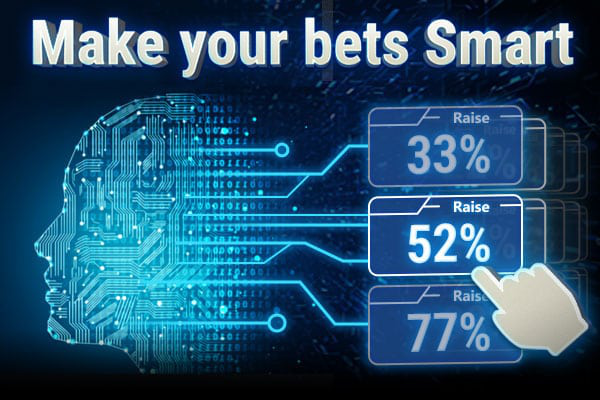-
SnapCam - Share Your Video Reactions

Express Yourself with SnapCam
Easy and quick to use, SnapCam is the latest innovative app feature on Natural8! Available for all cash tables and tournaments, SnapCam allows you to video stream to other players at your table. Just look for the SnapCam button on the side of your avatar to start your 15-second recordable snap!
Table of Contents
How To Use SnapCam
Use your webcam to express yourself while you play! Share your excitement of winning a big pot or disappointment at missing all your outs with your table mates.
Show them how you feel – all in 15 seconds!
1) Start recording by clicking on the green SnapCam video icon (beside the emoji and chatbox icons).

2) If you like what you've recorded, click on Send to share it with everyone else at the table.

Use SnapCam to let your opponents see how you feel: perfect for the highs, lows and everything in between!
Additional Info
- Up to four SnapCam videos can be shared simultaneously per table. If more than four players attempt to share, videos will be queued.
- Currently only available on the Natural8 Desktop app for Windows PCs. Mac, Android and iOS support coming soon!
- You must have an existing camera function to use SnapCam, with microphones also supported if available.
- Players who have muted their chat (via “Helmet Mode”) will be unable to view SnapCam content.
- If required, you can block SnapCam via players' profile pages.
- Snapcam clips can be up to 15 seconds long, ensuring they remain brief and don't interrupt the game flow.


The Details
Feature: SnapCam
What: Share 15 second videos with other players at your table
How: Look for the green SnapCam video icon
You’ll Love: The opportunity to express yourself!
Perfect For: Highs, lows and everything in between
Terms & Conditions
- Players must be aged 18 and above to participate in this promotion.
- The broadcast of offensive content, such as racist or sexist content or images, is not permitted, nor can players use SnapCam to harass others. If you witness a player broadcasting such content, please contact support@natural8.com to make a report.
- Players found misusing SnapCam will lose access to the feature and Natural8 may take further measures if deemed necessary.
- Natural8 reserves the right to investigate any players suspected of fraudulent activity, and take any necessary action. In the event of multi-accounting, bonus hunting, or foul play, Natural8 reserves the right to forfeit any prize amounts that have been paid along with any remaining cash balances, without prior notice.
- Natural8 reserves the right to cancel or modify this offer at any time without prior notice, and at its sole and absolute discretion.
- This promotion is subject to the terms and conditions of the Natural8 website.
- Natural8 is an advocate of safer gambling. If you feel you might have an online gambling problem, do seek further advice or counseling at www.begambleaware.org